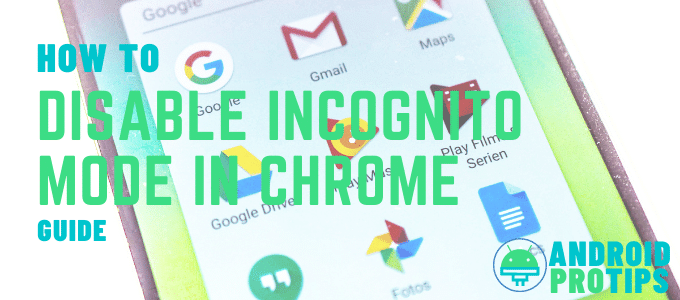How to Disable Incognito Mode in chrome Android
Incognito Mode
Incognito mode also called Private mode that helps you to use browse without storing browsing data on the browser so that it can’t be recovered later. It means after all your searches you made on your browser, visited sites, cookies will not be saved on the device after closing your private windows.
Incognito mode is safe or not?
- It won’t protect your PC from viruses or malware.
- Incognito won’t preserve your internet service provider (ISP) from seeing where you’ve been online while using a site
- It won’t stop websites from seeing your location.
- Incognito mode won’t disappear your saved bookmarks when you switch it off.
Browsers having Incognito Mode for Privacy Policy
- Microsoft Internet Explorer and Edge
- Mozilla Firefox
- Apple Safari
- Google Chrome
See Related: Ultimate Guides for Android Devices
Strategies to Disable Incognito Mode
Incognito mode does not move your normal Chrome tabs. But instead, it runs in a separate tab.
If you open an Incognito tab with opening another tab at the same time, your private browsing will continue in the new tab that you are using with Incognito Tab.
To disable Incognito mode, close all Incognito tabs that you are using at a time.
Steps to Disable Incognito Mode on Android Devices
- Move On your Android phone or tablet, open Chrome.
- At the right side on top, tap on ‘Switch tabs’.
- After that, on the right, you’ll see all your open Incognito tabs.
- Click on close. All Incognito tabs will be closed.
1-Disable Incognito Mode in Chrome on the PC
On a Windows PC using a Registry addition, you can disable Incognito Mode. It looks complicated, but it’s justly easy to do.
Steps
- Select” Start” and type on “CMD” into the search box.
- Make a Right-click on Command Prompt and select’’ Run as Administrator’’.
- Then in the’’ Command Prompt window’’, type REG ADD HKLMSOFTWAREPoliciesGoogleChrome /v IncognitoModeAvailability /t REG_DWORD /d 1, then press Enter.
- After that, restart your PC. You will find out that the Incognito site will be disabled.
2-How to Disable Incognito Mode in Chrome on Android Phones
Unlike desktop computers, there is no integral way to disable Chrome’s Incognito mode for Android. However, it’s not impossible. There is a methodology, a third-party app that can be installed and it will do the same work to disable Incognito mode.
Steps
- Open your android mobile phone.
- Open the Google Play app on your phone.
- Search for “Disable Incognito Mode” in the search bar and install the app when you found it in the play store.
- Promote up the Disable Incognito Mode app.
- Move-in settings.
- Tap and Open’ Settings’.
- In the settings screen, you will find an option’’ DisableIncognitoMode’’and turn it on. Tap on ‘Allow’ to give the app permission when needed.
- After settings, move to the app and tap the Hide icon after settings. The app will disappear from the phone’s app screen.
- The app will function to disable Incognito mode. After that, you will find that your search tabs, sites are not being cleared after closing window/chrome.
Note
If you enter incognito mode when you are looking to hide search tabs and after using want to move your PC normally, close the Incognito browser window.
When you restart Chrome, it will open as usual in public browsing mode.
See Related: Ultimate Guides for Android Devices
The post How to Disable Incognito Mode in Chrome – Android appeared first on RootUpdates.